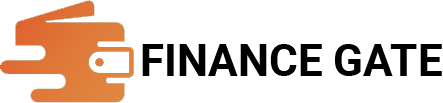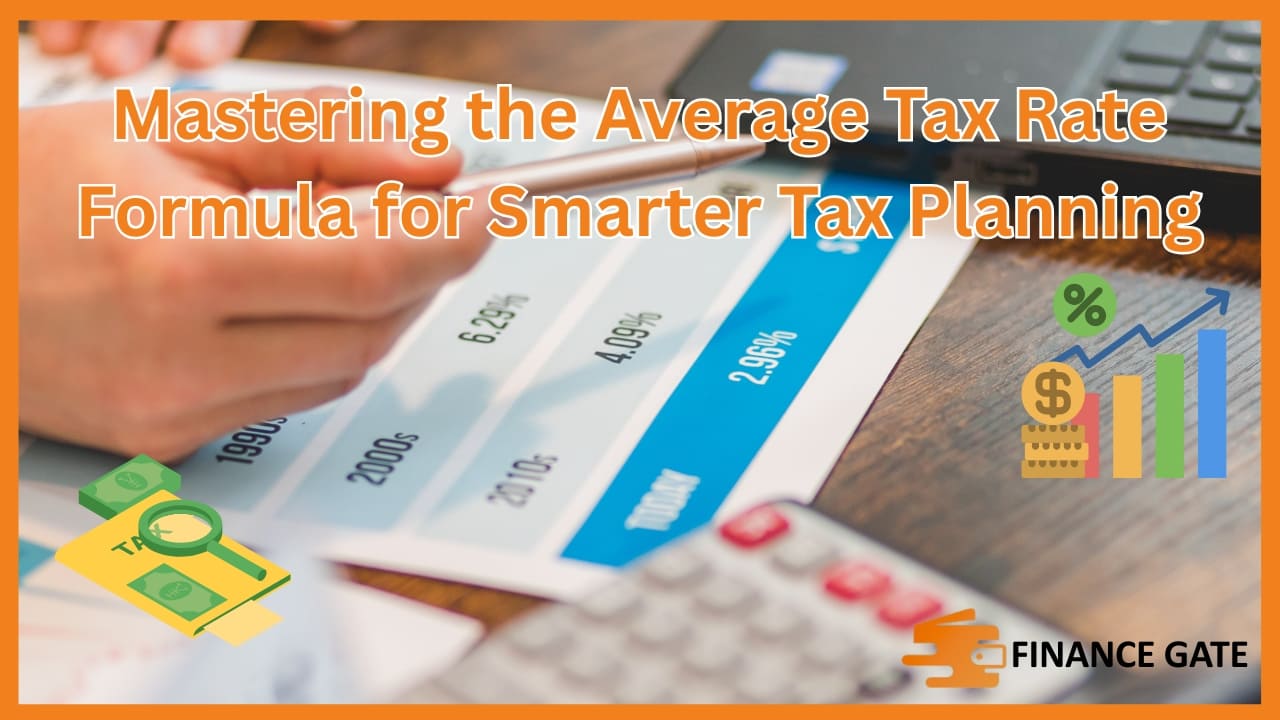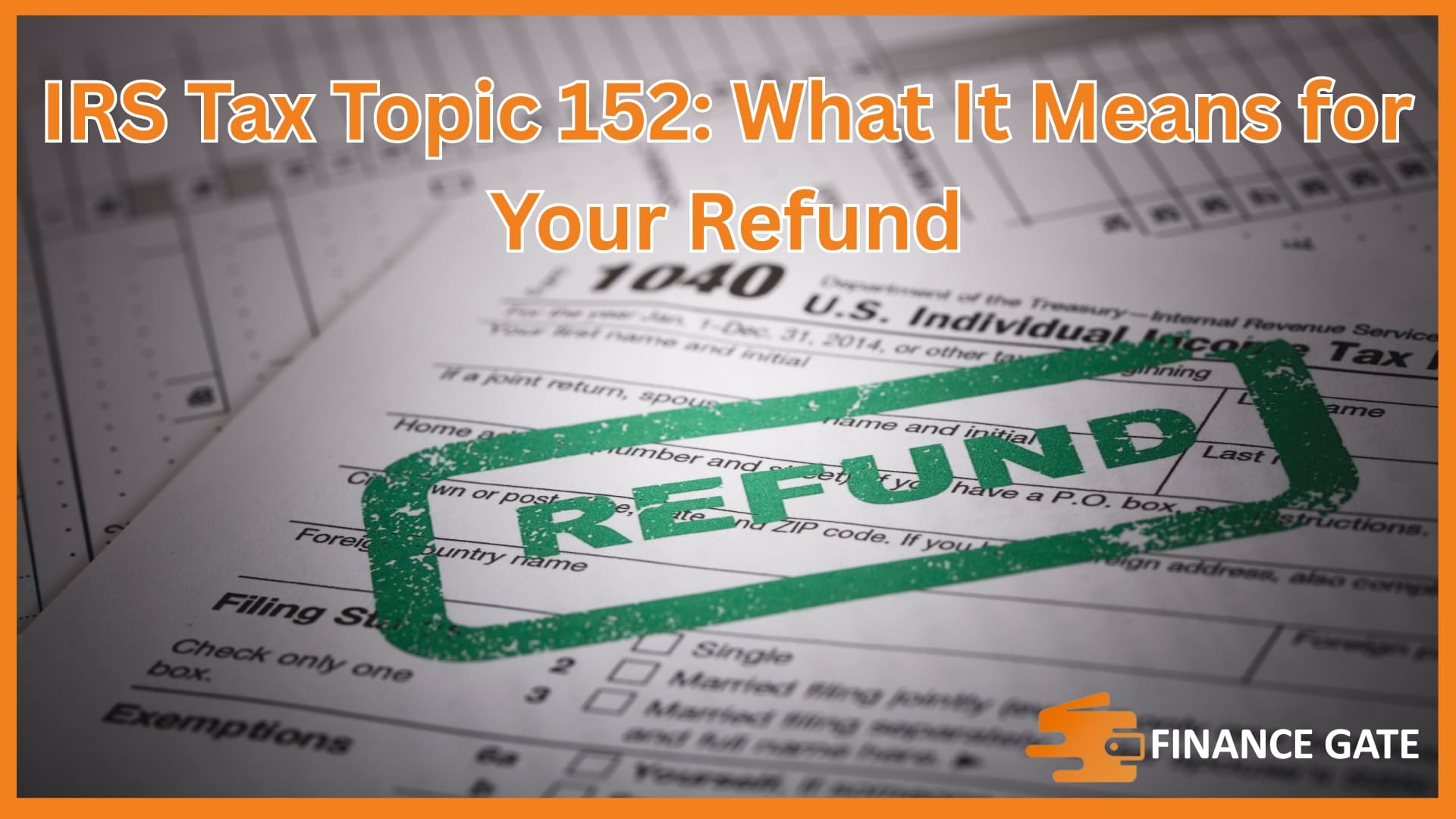Have you struggled to pinpoint exactly when a web article was first published? Many users wonder how to see when a website was published, but find just reprints or update dates instead. Most of the pages omit original timestamps entirely, which can mislead readers and weaken credibility. Fortunately, you can easily solve this concern by using five trusted methods. This article outlines each simple technique you need step by step to reveal that exact date. The complete guide below covers metadata checks, archive tools, domain records, search engine info, and more.
Why the Website’s First Appearance Matters?
Knowing how to see when a website was published can significantly improve your ability to assess its credibility. When you want to find trustworthy information, identifying the original publication date becomes extremely important for context and relevance.
Earlier publishing dates may demonstrate thought leadership or mark when a topic first gained traction online. Some websites clearly include the publication date, while others hide it or remove original timestamps altogether.
Comparatively, newer sites may lack established authority, whereas older ones often provide a historical or archival advantage. Overall, identifying when a web page was created gives insight into the accuracy and reliability of content.
Moreover, knowing whether content was first published or last updated helps avoid misinformation or outdated references. The copyright date at the bottom of the web page may also indicate the earliest publishing date.
How to See When a Website Was Published? 5 Easy Methods
Method 1: Check the Source Code for Publication Metadata
When curious about when a website was first published, inspect the page’s source code straightaway. Right-click on the webpage and select “View Page Source” to locate metadata about the publication date. Look for meta tags like article:published_time or datePublished for the original date of the article. This information is often readily available on the website but sometimes buried within other structured data.
Additionally, checking for dateModified can help you determine if the page was last updated recently. These tags don’t always display the full date but usually provide clues about when content was published. Comparatively, blogs and articles are more likely to include a publication date in their source structure. Remember, the metadata shown may not represent the original date the content was first published.
Method 2: Use the Wayback Machine to Track the Earliest Date
The Wayback Machine archives billions of web pages and helps you find the website’s first appearance. Simply enter the URL of the website to view when the page was first captured or created. The earliest date on the timeline is often closest to the date the webpage was published. Although not always exact, this tool gives a strong estimate of the original date of publication. Use the snapshots to verify if the content was originally published or later updated with changes.
You may also see different versions that include the publication date or a copyright timestamp. Furthermore, archived pages sometimes show the date right at the bottom of the website or article. This method helps determine whether a page was first published or last updated, with visual proof.
Method 3: Look for Dates Displayed on the Web Page Itself
Some websites clearly list the publication date of a webpage at the top or bottom of the article. Others mention when the article was first published or last modified, often beside the author’s name. Scroll to the bottom of the page to check for a copyright date or update notice. If you want to find the full date, pay attention to timestamps near the headline or footer. The date may be listed as “published in 2010 but updated in 2023” for transparent content tracking.
This helps verify whether the content was originally published years ago or recently refreshed. Despite inconsistencies, many websites include the publication date as part of their formatting or structure. When no date is visible, checking comments or time-stamped feedback may provide the earliest publication clue.
Method 4: Use WHOIS Tools to Find Domain Registration Details
WHOIS tools can help you find when a website was first registered or initially created online. Though it doesn’t confirm when content was published, it does reveal the domain’s creation date. This date is especially helpful if you’re estimating the website’s publication date from its overall age. Besides, the original registration may align closely with when the first article or blog post appeared. Use free domain lookup tools to check the date a website was registered and last modified.
However, note that this doesn’t guarantee when a specific page or article was first published. Still, WHOIS tools offer another layer of confirmation when the publication date isn’t displayed. When combined with other strategies, this technique helps form a clearer timeline of content release.
Method 5: Try Website Analysis Tools or Contacting the Owner
Use a website analysis tool like SEMrush or Ahrefs to estimate the page’s first publication date. These tools display indexing history, which shows when the content was first recognized by search engines. Consequently, this helps approximate when a webpage was published or first made publicly accessible. Alternatively, contact the website owner directly to request the publishing date of an article or blog post. Sometimes websites include a publication note or date in the sitemap, making it easier to confirm.
When data isn’t readily available on the website, this method may be the only reliable source. Publishing platforms like WordPress also sometimes store this information in public JSON feeds or API endpoints. Lastly, combine these tools with a visual check for publication info at the bottom of the web page.
Simple Way To Find The Publication Date Page
Look for Timestamps in Comments, URLs, or Footers:
You can often find the publication date of a webpage at the bottom of the page, in the comment section, or within the URL of the website. Footers may also show copyright information or a publication note to help estimate the date.
Check the “Last Updated” Information If Available:
The page was last updated label can appear near the title, revealing whether the content was changed after their publication date. Although the original date may differ, this section helps clarify if the article was first published or modified recently.
Use Search Engine Snippets to Estimate Publishing Date:
Search engines sometimes list the date of the article beneath the meta description. Although not always exact, this method helps estimate when the page was first published or last updated without even clicking into the actual page of the site.
Be Cautious About Dynamically Updated Content:
Some content may have been published earlier but updated after their publication date, hiding the original date. If you’re unsure, check the footer or find more information by contacting the website owner directly for confirmation about the original publishing timeline.
FAQs
1. Can comments reveal the publication date?
Yes, comment timestamps often correlate closely to when the content was first published.
2. Are URL dates reliable for estimating publish date?
If the URL includes YYYY/MM/DD, it usually reflects the original publication date format.
3. Does page footer include publish date sometimes?
Often the footer holds copyright information or publication notes with clear dates.
4. Can dynamically updated content obscure original publication date?
Absolutely, dynamic content may only display the last update, not the original date.
5. What is the easiest method to see when a website was published?
Inspect metadata in the source code or check the first capture in archive.org for quick results.